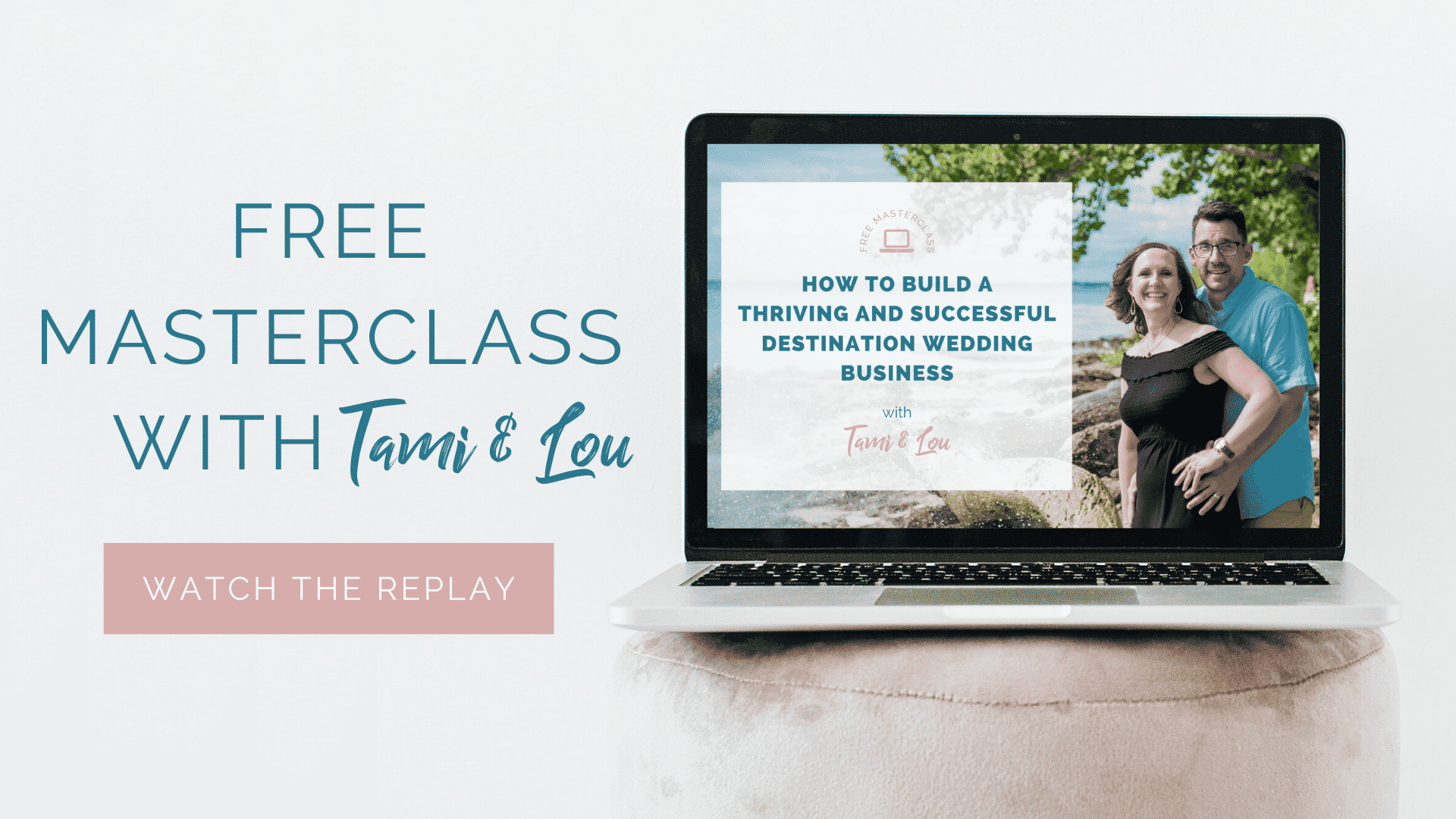I’m sure you have heard of this new social networking app called Clubhouse. It is literally the hottest app of 2021 and for good reason!
Clubhouse allows you to collaborate with like-minded individuals in all sorts of industries, interests, and passions where you can discuss, collaborate, ask questions, and even receive tips & strategies from thought leaders and influencers!
The Clubhouse provides the opportunity to build relationships & network with people you would normally never have access to, like Tony Robbins, Kim Walsh Phillips, Amy Porterfield, and many others!
The other night, I was in a Clubhouse room full of people from the entertainment industry including actress Tori Spelling & Charisma Carpenter!
“NO WAY!” 😱😱😱
Make Connections, Partnerships, & Business Deals That Could Up level Your Business!
When you join a Clubhouse room, you can have the opportunity to raise your hand to “be brought up on stage”, to ask questions, give advice, or give your opinion to the other speakers and audience members in the room.
As you speak on stage, other audience members and speakers listening to you and are looking at your profile. If they like what you are saying or like something in your profile, they will usually follow you and DM you on Instagram.
Many people have already developed strategic partnerships, networking opportunities, speaking engagements, podcast invites, and affiliate deals just from the connections they have made on Clubhouse.
Right now, the best thing to do is jump into Clubhouse. Join & start rooms on topics of interest with who you would like to network and build connections.
The app has already gone from 1 million to around 5 million people in the last month! So the opportunities for you to get in front of brides are only going to grow as the app grows.
How Do I Get Clubhouse on My Phone or Tablet?
Currently, Clubhouse is only available for iPhone or iPad users. Word on the virtual street is that Clubhouse will be available to Android users within a few months. Some people are buying used iPhones or iPads just so they can get on the app and start using it. As of today, Clubhouse requires iOS 13.0 or higher.
Steps to Get on Clubhouse
- Step 1 : Download The App And Reserve Your Username!
Go to the app store and down load the correct Clubhouse app.
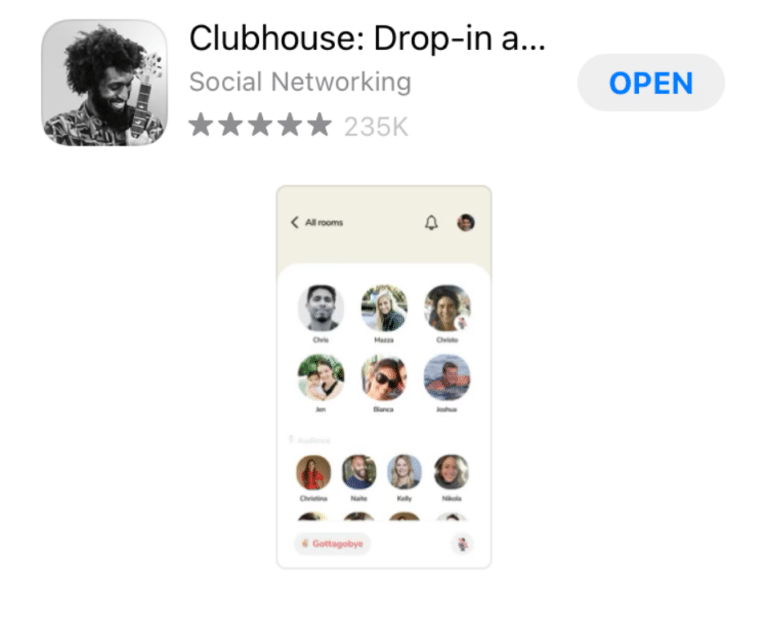
You’ll want to reserve your username right away, even before you are on Clubhouse. Most people just use their first name. If your first name isn’t available, then you may want to either use a variation of your first name or something that shows what you do but doesn’t sound salesy! Something like “The Flower Guru”, “DJ Party” or “The Perfect Shot”. The best advice is to use your first name if it’s available.
NOTE: You won’t be able to change your username, so make sure you choose one you will be happy with forever! 😂
- Step 2: Get Your Invite To Be On Clubhouse!
Clubhouse is currently in beta mode, so as of the writing of this post, you will need to get an invite from someone else who is on Clubhouse.
Once you have the App installed, sometimes if you are a contact in someone’s phone who is on Clubhouse they will get a message that you are trying to get into Clubhouse, and they can let you in that way too!
The Apple store is saying that you can also go directly to Clubhouse and ask to be put on a waitlist, but honestly, it is so much quicker to just ask someone who has an invite.
- Step 3: Choose Your Interests
Once you accept your invite and are in Clubhouse, then you will want to choose topics and people to follow that you are interested in. This will be important because Clubhouse will populate your “Hallway” with rooms and clubs you can join & follow based on your interests.
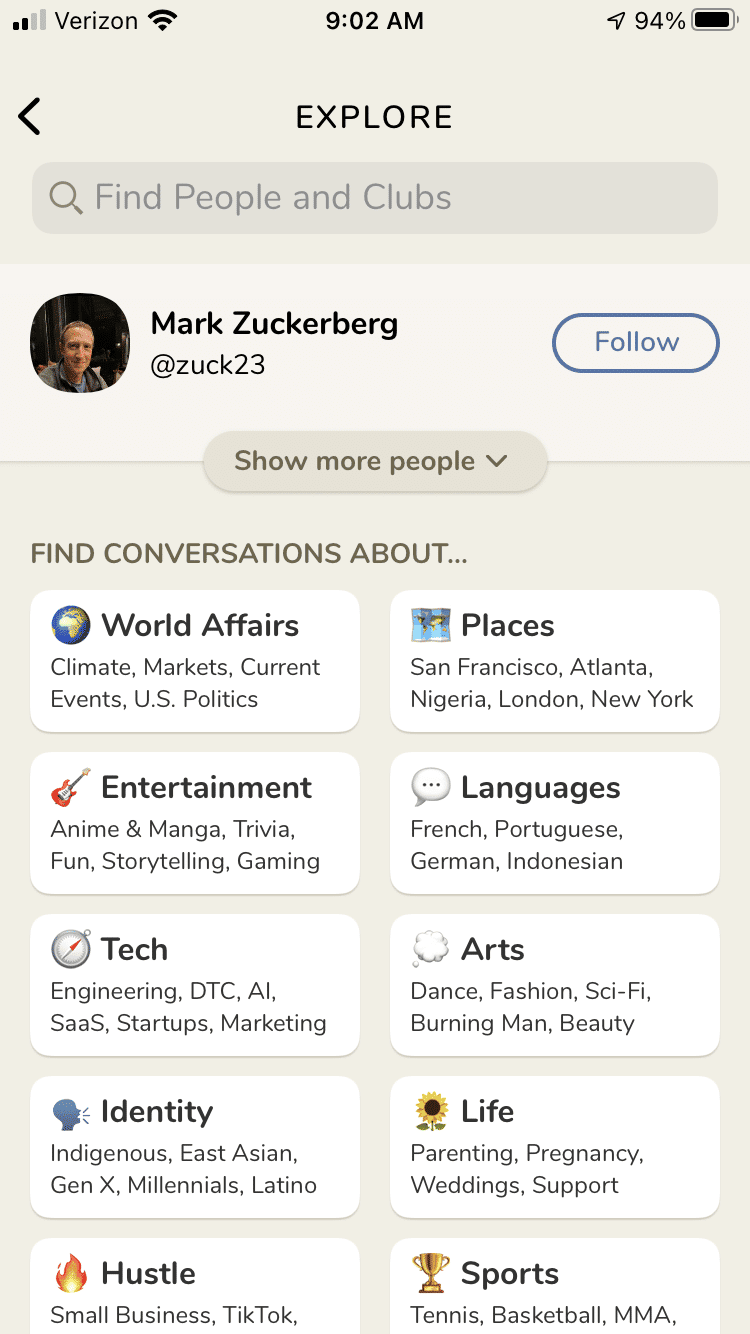
- Step 4: Create a Compelling But Honest Profile!
Your profile is going to be VERY IMPORTANT! First of all your profile is searchable, so you want to writing descriptions on your profile that will attract the exact type of client or other type of wedding pro you are hoping to connect with.
NOTE: Your first 3 lines are the most important and are searchable. Be clear about who you are and who you serve. Find others in your industry and see what they are doing for profiles.
PRO TIP: If you have more than one business (for example, I’m a destination wedding expert and a coach for wedding pros), consider having two profiles saved on a word document. Depending on what room you go into, use the appropriate profile.
Here is my profile that I currently have on Clubhouse. 👇
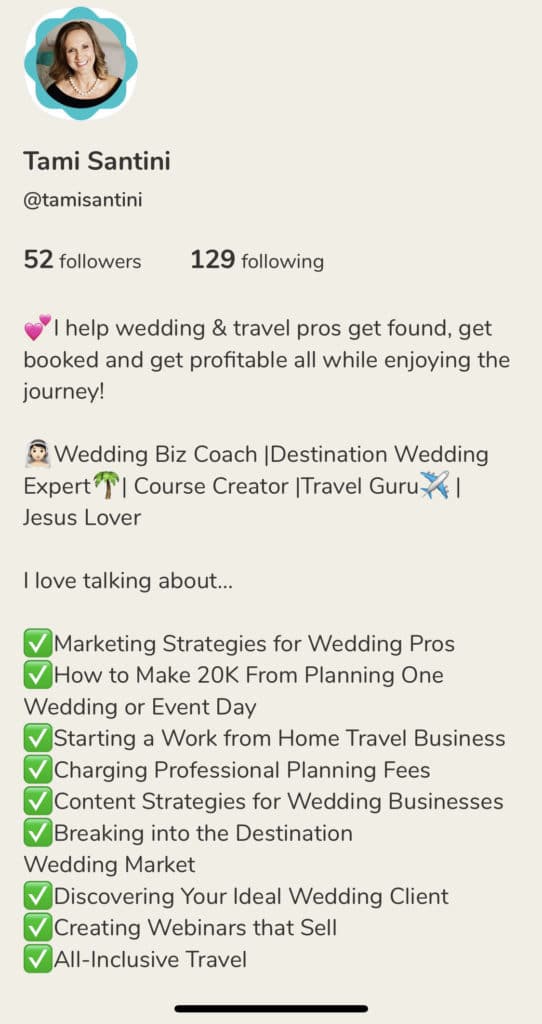
Make sure that your Instagram account is linked to your Clubhouse.
If you don’t have an Instagram, start one!
Follow me on Clubhouse! @tamisantini
- Step 5: Navigate your "Hallway"!
Your “Hallway” is kind of like your Clubhouse dashboard. Based on how you chose your interests and people to follow, Clubhouse will populate your hallway with rooms and clubs to recommend for you to join.
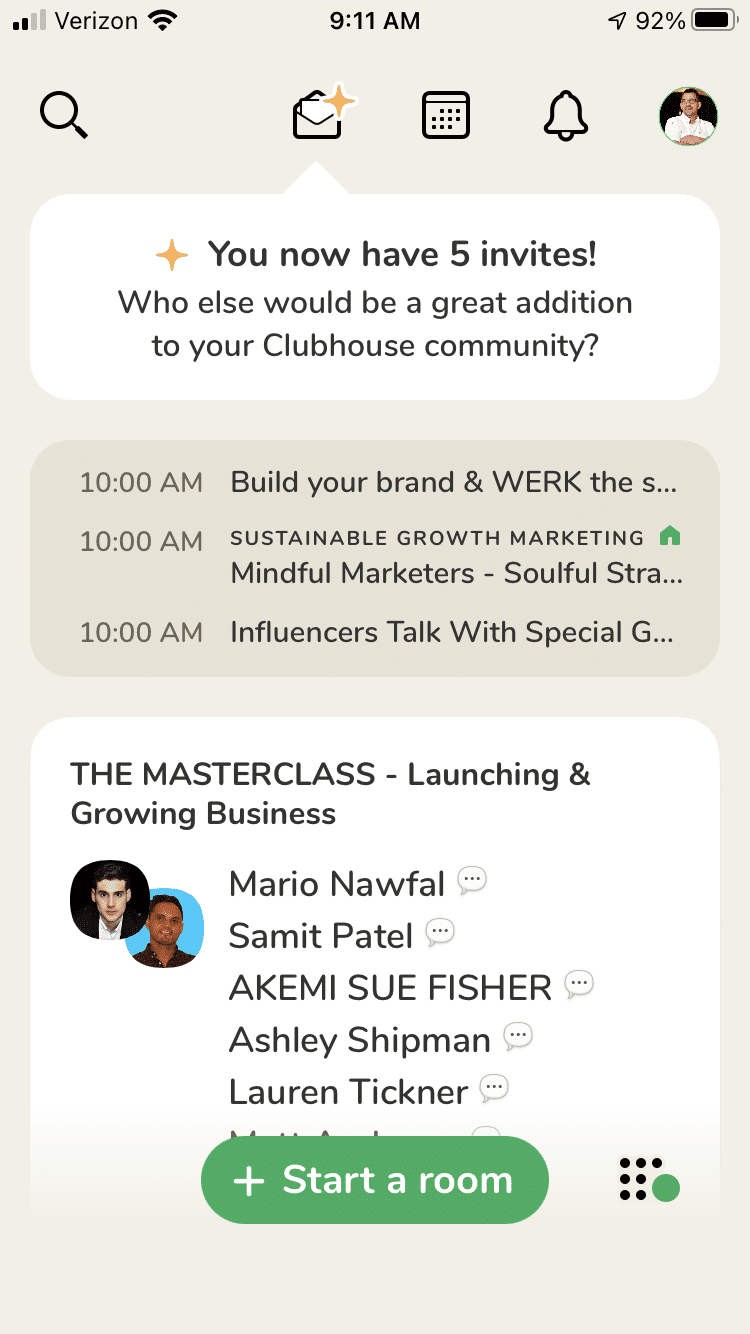
- Step 6: Join a Room!
Once you are in your hallway, you can browse the different rooms that are being hosted and join a room that looks interesting to you!
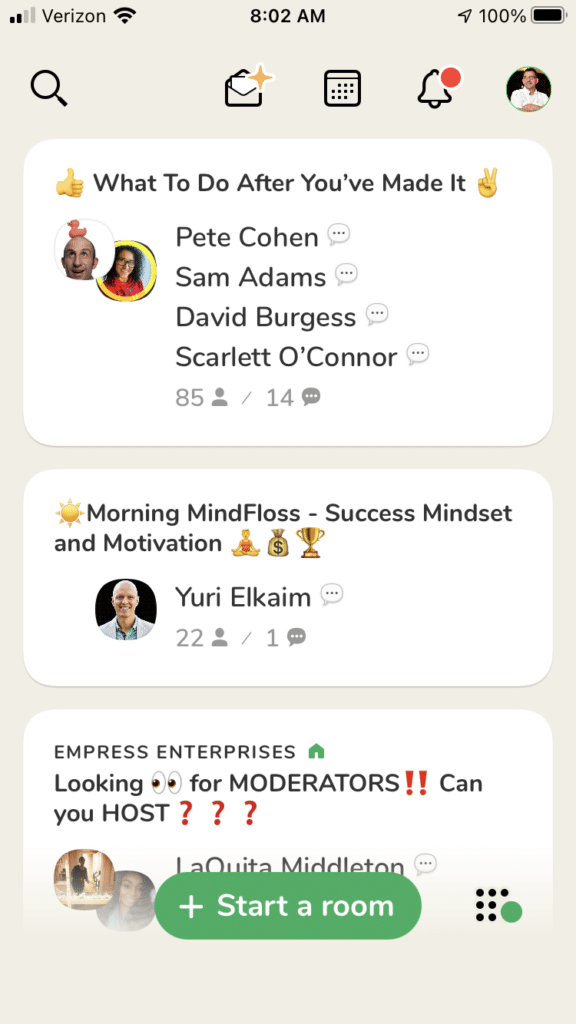
Once you join the room, you will be in the audience of the room. You should see a party hat by your profile pic, which signifies you have only been on Clubhouse for 7 days or less!
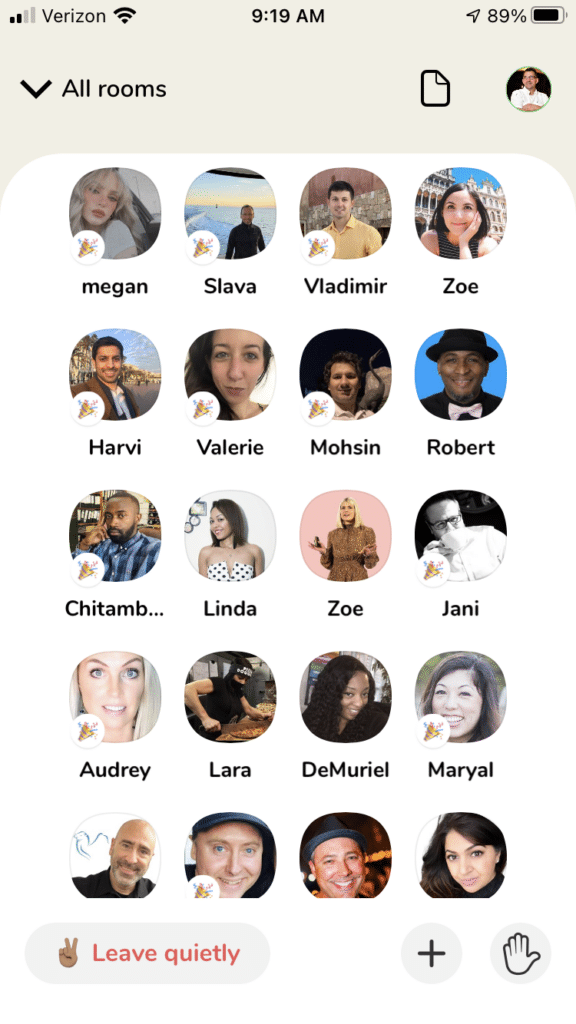
- Each Room Has a Host & Moderator!
The person who starts a room, (The Host) will be the main speaker of that room. There can also be moderators in the room who also are speakers & organizers of the room to keep conversations flowing smoothly and avoid any types of negative situations.
Both the host & moderators will have a green star next to their name at the top of the room.
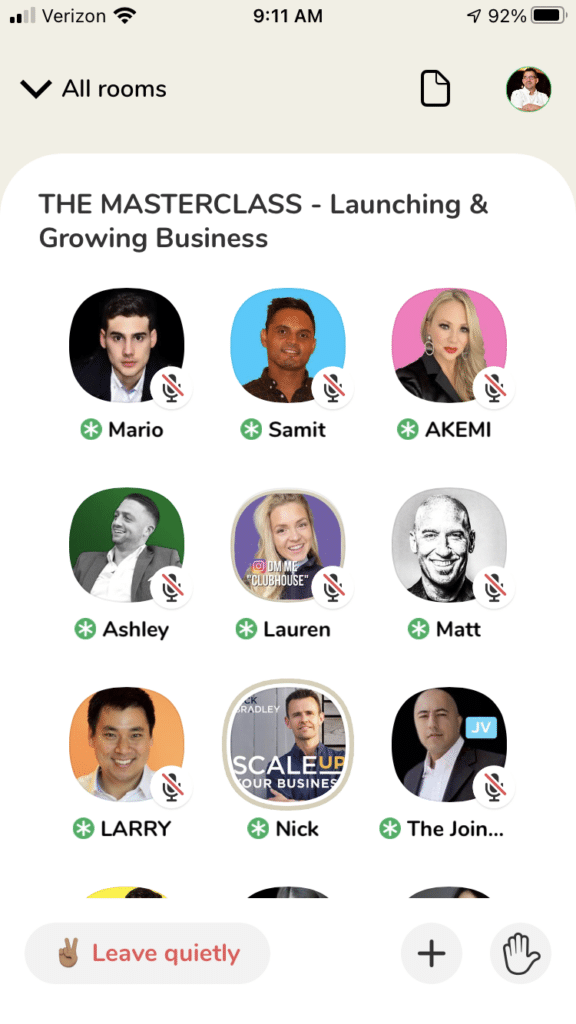
- "Leave Quietly" Display
If you are in a room and you are bored, or don’t want to be in the room anymore, you can simply touch the “leave quietly” display at the bottom of your screen, (as seen in the above image) to leave the room without causing any disruption in the group, which is always nice.
- "Get on Stage"
If you would like to speak in the room, you can touch the “raise your hand” feature which will let the moderators know that you have something to ask or share. The moderators usually look over your profile and then either bring you up on stage or leave you in the audience.
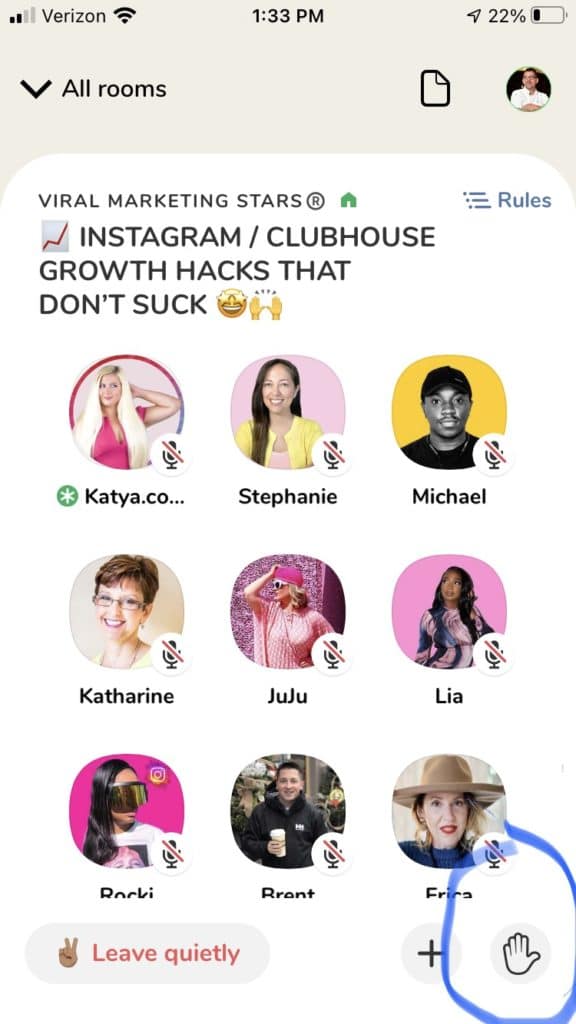
You can only speak when you are on stage, a host, or a moderator. If you raise your hand and get on stage, your mic will be live, so you will want to mute your mic immediately. The moderator will let you know when to un-mute your mic.
PRO TIP: Speaking on stage is a great way to get more followers on both Clubhouse and Instagram. But when you come up to talk, please make sure you are on point with what the host & moderators are discussing! You NEVER want to be “that person” who comes up to talk, just to get attention. The moderators and host will see right through it and either send you back to the audience or even kick you out of the room.
That’s a Wrap!
And that is pretty much it! These are the basic steps you will need to follow to quickly get up and running on Clubhouse! There are so many opportunities to grow your wedding business on Clubhouse! If you would, give me a follow on clubhouse @tamisantini and keep your eye out, because on my next post, I am going to be sharing some tips and terminology you will need to know to get the most out of your Clubhouse experience!